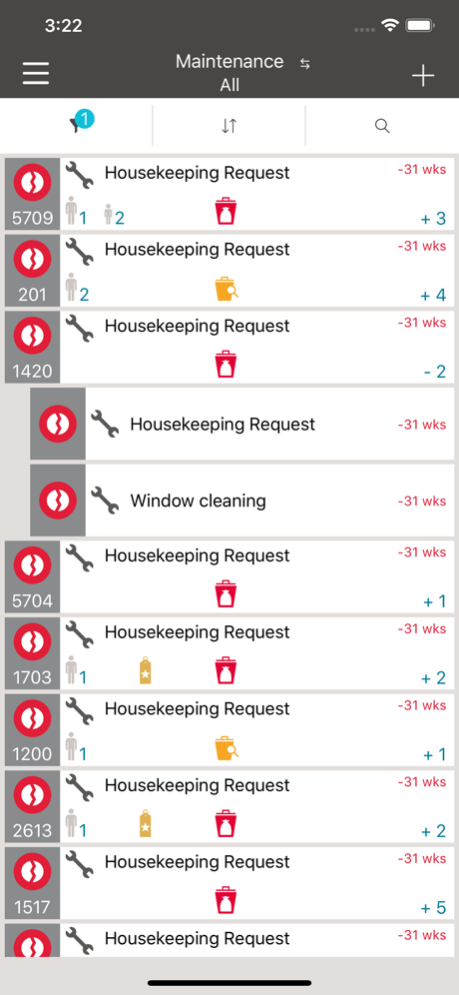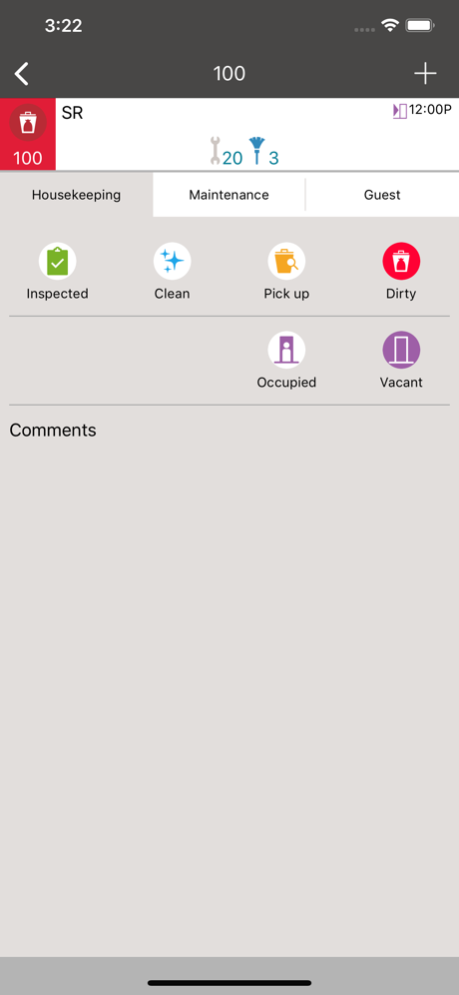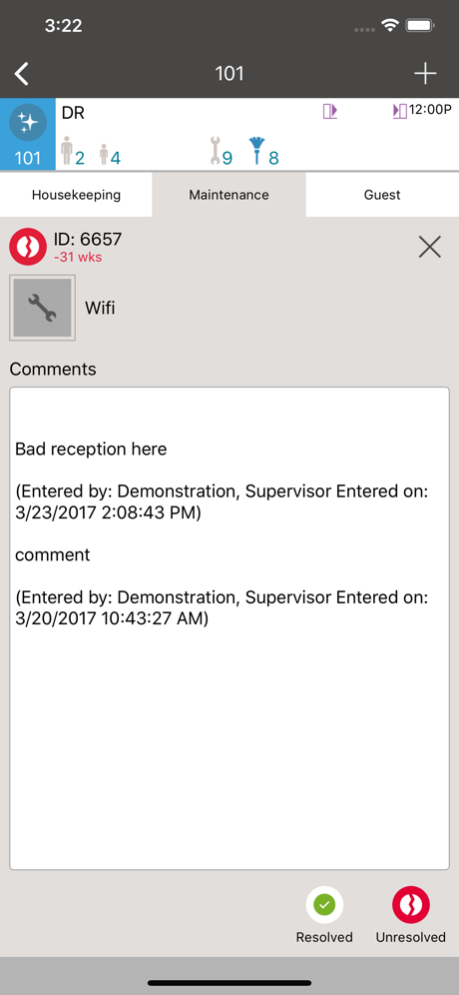Hotel Mobile 1.45.1
Continue to app
Free Version
Publisher Description
Oracle Hospitality Hotel Mobile is an innovative native application for iOS devices that enables hotels to provide exceptional guest experiences and improve operational efficiency. Hotel Mobile provides core hotel operational functions such as such as check-in and check-out, housekeeping and maintenance to mobile devices that staff members can use anywhere.
Maximizing Guest Services beyond the Front Desk:
Hotel Mobile can help create individualized experiences by leveraging guests’ profiles, preferences, stay history and consumption patterns. With such information accessible at their fingertips, staff can provide one-on-one attention to guests on their arrival and departure from curbside, in lobbies or meeting rooms and even at airports. Service can be transformed in a multitude of ways: Groups attending an event can be checked in a special meeting area rather than endure snaking lines at the reception desk; and VIP customers can complete check-in en route to the hotel, allowing direct access to their rooms upon arrival. Hotel Mobile enables operators to welcome and engage guests in unprecedented fashion.
A few of the Front Desk features:
Reservations search with intuitive filters
Guest check-in
Room assignment, key encoding
Posting charges and articles
Check out with ability to email folio
Optimizing Housekeeping:
With an intuitive user interface – and easily recognizable icons – Hotel Mobile allows staff to tackle housekeeping and room management tasks with heightened efficiency. Fully integrated with Oracle Hospitality Property Management applications, Hotel Mobile displays the rooms which need to be cleaned based on the information in the property management system.
Hotel Mobile accesses continuously updated information, ensuring staff has the latest updates. Conversely, staff can use Hotel Mobile to notify the front desk of changes in room status.
A few of the Housekeeping features:
Get real-time updates when guests check out
Manage room status
Create maintenance tasks
Enhance collaboration with the front desk
Improving Maintenance Operations:
With Hotel Mobile, staff can document new maintenance tasks in real time, promptly alerting the Maintenance Department of issues and expediting resolution. To better illustrate problems or repairs that require attention, the app can also attach and upload photos with a work order. Once issues are resolved, staff can use Hotel Mobile to immediately update maintenance statuses.
A few of the Maintenance features:
Manage and create maintenance tasks
Include picture when creating maintenance task
Update and resolve maintenance tasks
Hotel Mobile leverages Oracle’s middleware and mobile application framework to offer users enhanced performance.
By enabling instantaneous sharing of relevant information to hotel staff members throughout the property – and even beyond it –
Hotel Mobile elevates guest service to new heights.
Please note that Oracle Hospitality Consulting services must be purchased separately to set up and configure Hotel Mobile.
A valid Hotel Mobile license must be obtained prior to use.
Aug 27, 2021
Version 1.45.1
Thank you for using Hotel Mobile. This release brings a better user experience and important stability improvements.
About Hotel Mobile
Hotel Mobile is a free app for iOS published in the Office Suites & Tools list of apps, part of Business.
The company that develops Hotel Mobile is Oracle America, Inc.. The latest version released by its developer is 1.45.1.
To install Hotel Mobile on your iOS device, just click the green Continue To App button above to start the installation process. The app is listed on our website since 2021-08-27 and was downloaded 5 times. We have already checked if the download link is safe, however for your own protection we recommend that you scan the downloaded app with your antivirus. Your antivirus may detect the Hotel Mobile as malware if the download link is broken.
How to install Hotel Mobile on your iOS device:
- Click on the Continue To App button on our website. This will redirect you to the App Store.
- Once the Hotel Mobile is shown in the iTunes listing of your iOS device, you can start its download and installation. Tap on the GET button to the right of the app to start downloading it.
- If you are not logged-in the iOS appstore app, you'll be prompted for your your Apple ID and/or password.
- After Hotel Mobile is downloaded, you'll see an INSTALL button to the right. Tap on it to start the actual installation of the iOS app.
- Once installation is finished you can tap on the OPEN button to start it. Its icon will also be added to your device home screen.